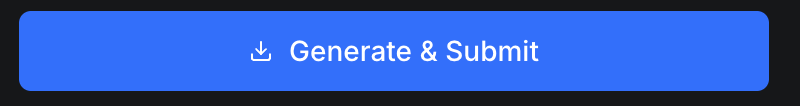Prerequisites
- Apple Developer Program Connected to a0
- App Store Connect account with Bundle ID and App created
- Your app code ready for deployment
Accessing the Deployment Dashboard
Navigate to your project
- Log in to your a0 Dashboard
- Open a chat in your selected project
- click the Deployment button in the top right.
Push iOS deployment to App Store
-
If you haven’t already, click the “New Update” button to ensure your deployed code is up to date
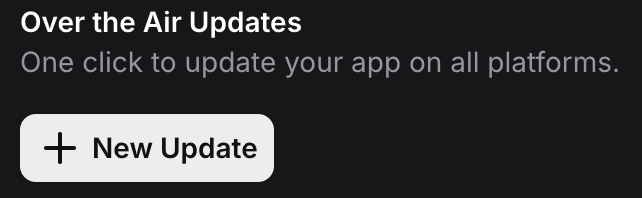
- Click on App Store icon in the modal then click on Create a Build
-
You’ll see the deployment configuration interface
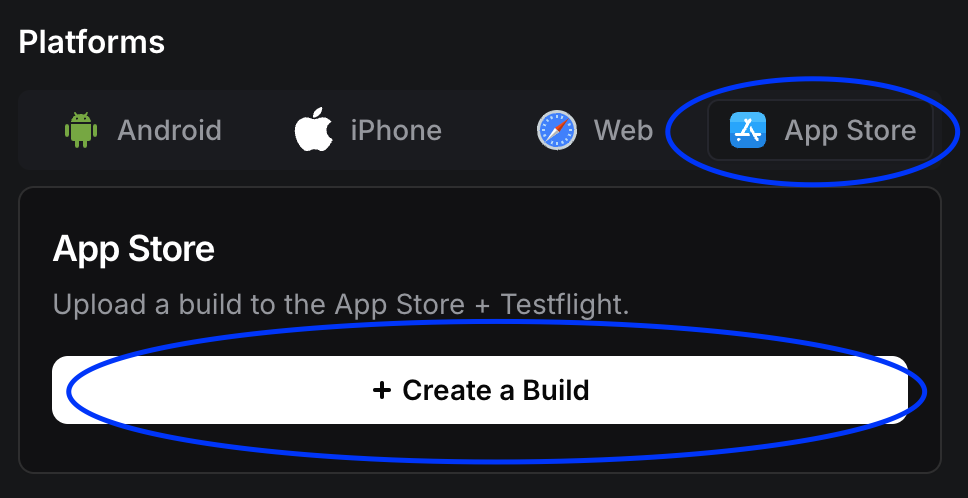
The interface should show your project’s current deployment status.
Configuring Your iOS Build
Connect your App Store Connect account
If you haven’t already connected your account, follow the steps here
Fill in your app information
- Confirm your app version, name and icon look correct (this can be modified in settings)
- From the BundleID dropdown select the app you created in the previous step
- From the Team ID dropdown, select the Team ID which is associated with the selected Bundle ID
Post-Build Actions
After your build is generated and submitted, follow these verification steps:- Check that the build appears in App Store Connect
- Navigate to TestFlight to see your build
- Verify build number and version match
Testing Your Build
Before submitting to the App Store:- TestFlight Internal Testing
- TestFlight External Testing
- Add internal testers in App Store Connect
- Create a test group
- Distribute the build to testers
- Collect feedback and iterate
Next Steps
With your app successfully deployed:- Complete pre-submission checklist
- Submit for App Store review
- Monitor review status and respond to feedback
Get Help
Join our Discord for real-time support with deployment issues.