What is a New Chat?
When you see “Chat history is too long”, creating a new chat resets your conversation history while preserving your entire app. Your files, builds, and project settings remain unchanged.Why Do I Need a New Chat?
Chat histories can become very long over time. When they get too large, they can cause performance issues. Starting a new chat:- Fixes: Chat loading and sending issues
- Improves: Response speed and reliability
- Maintains: Full access to your app and project
How to Create a New Chat
For an Existing Project:- Navigate to your project
- Click the “New Chat” button in the header
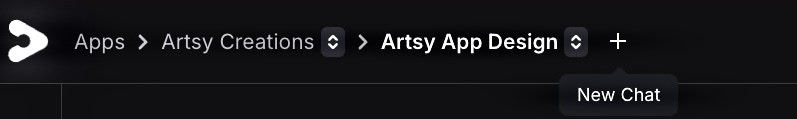
What You Keep with a New Chat
When you create a new chat for an existing project, you keep everything important:- All your app files (code, images, configuration)
- Your app builds and deployment history
- Project settings and integrations
- App Store Connect configurations
- Supabase database connections
- All your published versions
Key Difference
New Chat
Resets: Only your conversation history with the AI
Keeps: Your entire app, files, builds, and project settings
Keeps: Your entire app, files, builds, and project settings
New App
Creates: A completely new project from scratch
Resets: Everything. You start with a blank slate
Resets: Everything. You start with a blank slate
Common Questions
Will I lose my progress?
Will I lose my progress?
No! Your app, files, and all progress remain completely intact. Only the conversation history resets.
Can the AI still see my code?
Can the AI still see my code?
Yes! The AI can access all your current project files in the new chat, so it understands your app’s current state.
What about my builds and deployments?
What about my builds and deployments?
All preserved! Your build history, deployed versions, and App Store submissions remain unchanged.
How often should I create new chats?
How often should I create new chats?
After about 15-20 messages (or 80,000 characters), or when the AI is making the same mistakes repeatedly, seems confused about your project structure, or you’re switching to completely different features.