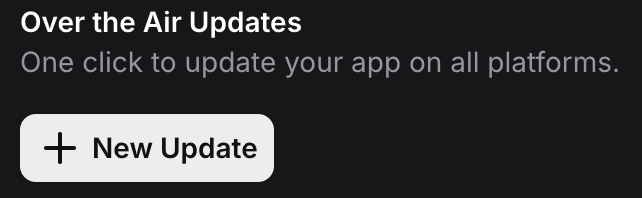Building Your App
Generate Builds
a0 provides a simple button to generate both IPA and APK files:Navigate to your project
- Log in to your a0 Dashboard
- Open a chat in your selected project
- click the Deployment button in the top right.
iOS (IPA) Requirements
For now, iOS testing requires:- Registered device with a0
Android (APK) Installation
Android is simpler - just download and install:Enable Unknown Sources
On your Android device:
- Settings → Security
- Enable “Unknown sources” or “Install unknown apps”
Key Differences from Mobile Testing
| Feature | a0 App / Expo Go | Native Build |
|---|---|---|
| Build Time | Instant | ~2 minutes |
| Payments | ❌ UI only | ✅ Full processing |
| Updates | Hot reload | OTA updates |
| Distribution | QR code | Link or QR |
| Testing Ease | Immediate | Download first |
Common Issues
IPA won't install
IPA won't install
Device registration required:
- iOS device must be registered with a0
- Use TestFlight as alternative
Payments not working
Payments not working
- Verify payment provider sync
- Check product IDs match exactly
- Use correct test credentials
- Review payment logs
APK install blocked
APK install blocked
- Enable unknown sources
- Check minimum Android version
- Verify APK not corrupted
- Try different browser/method